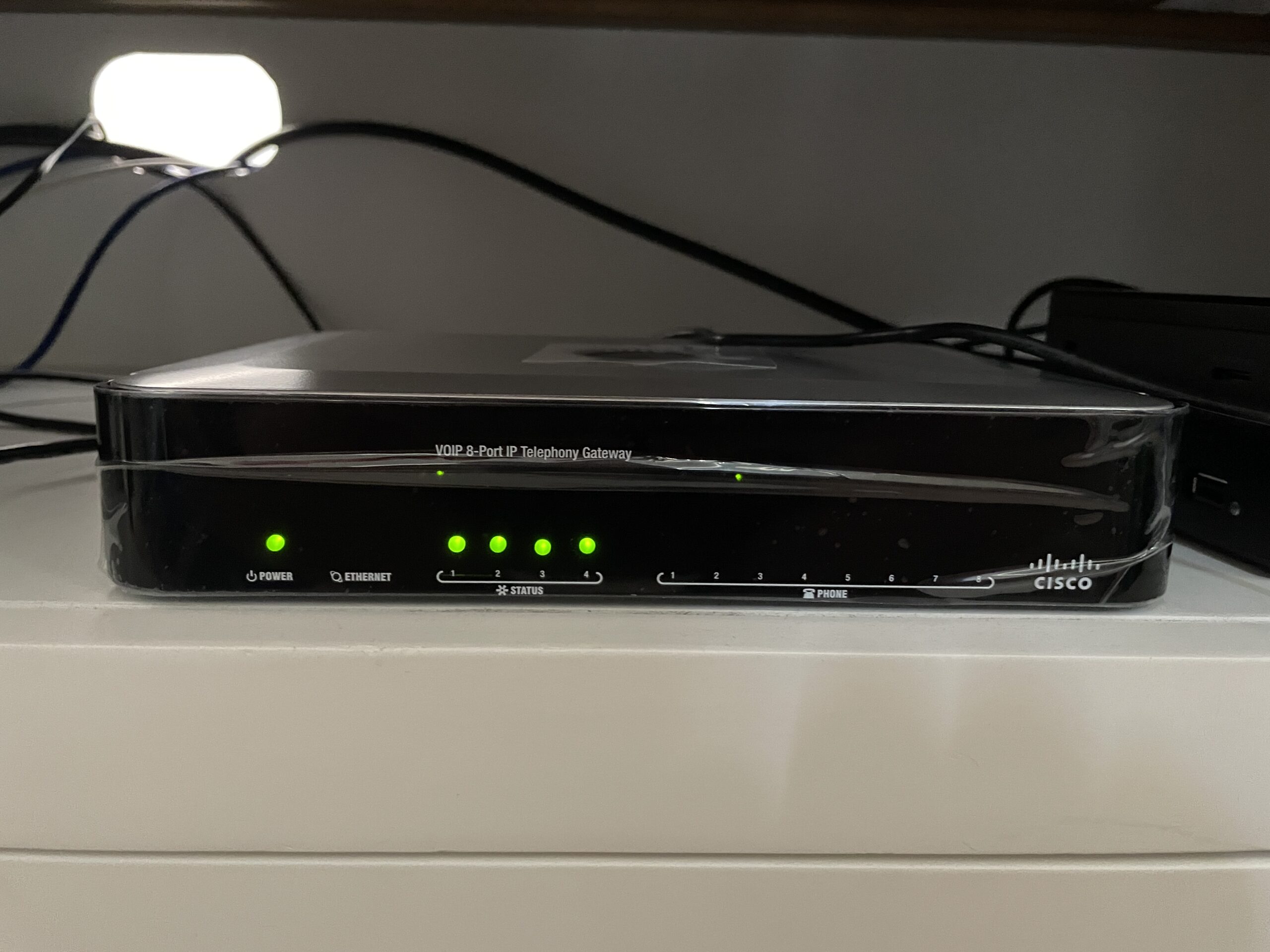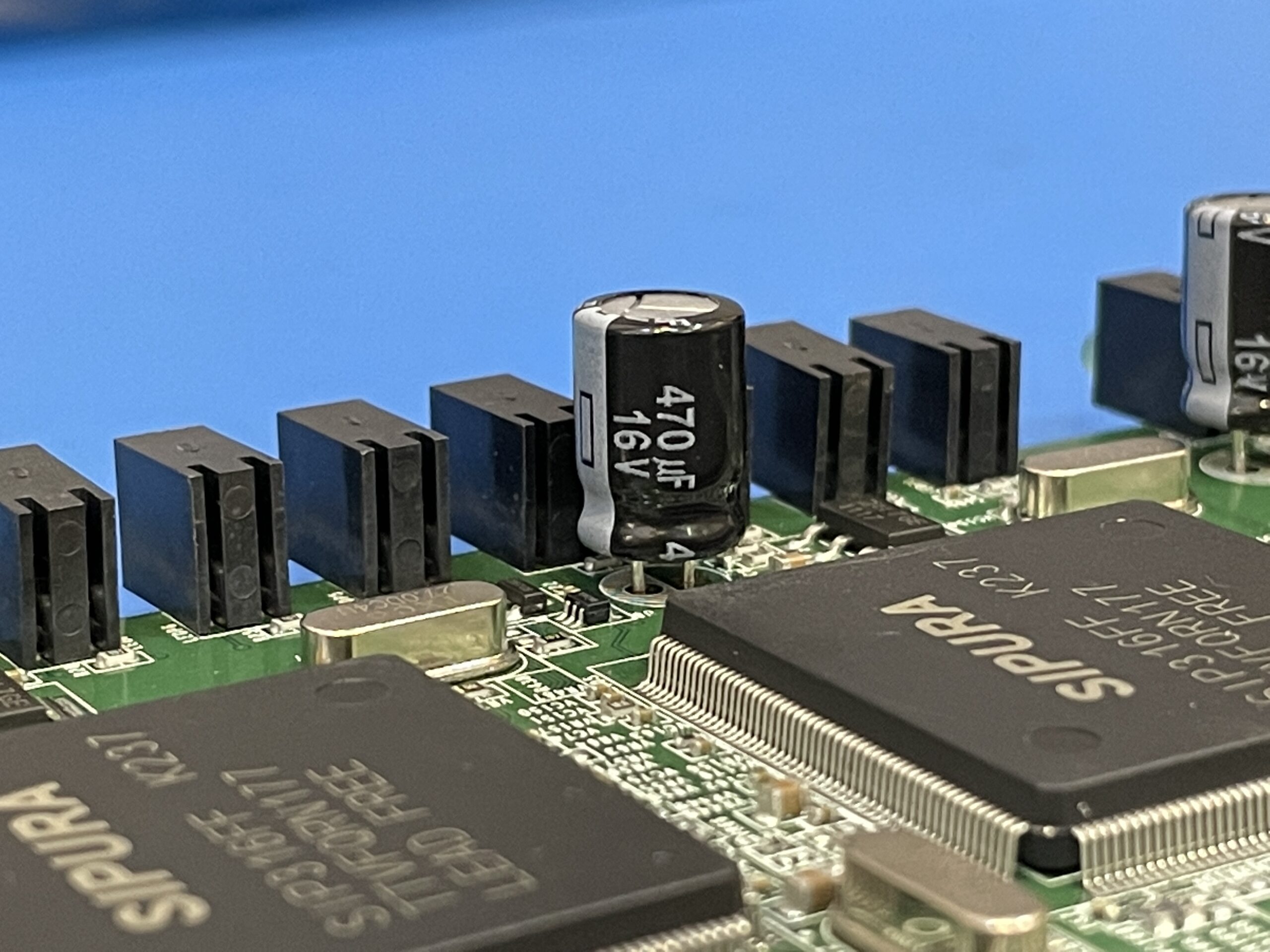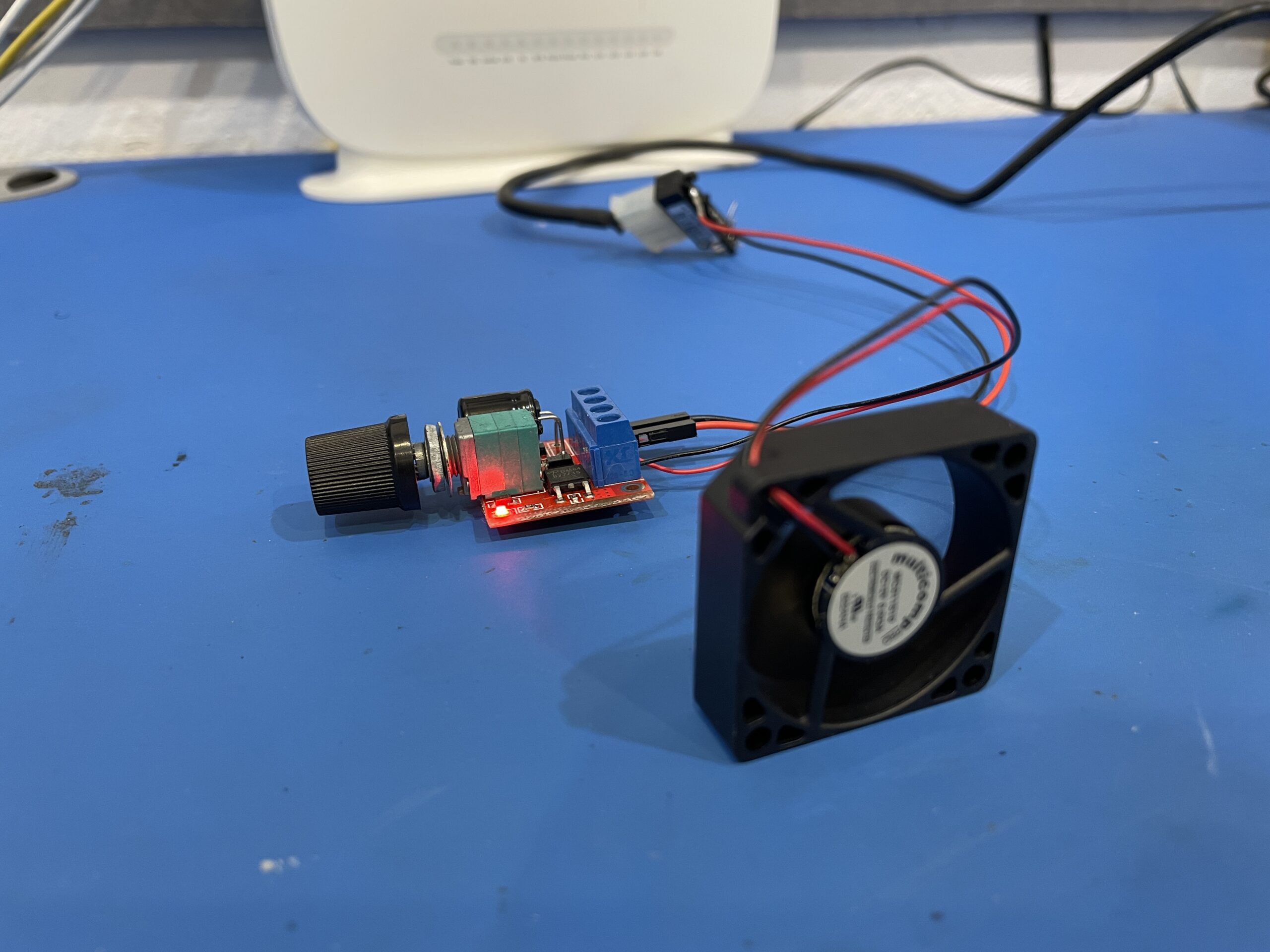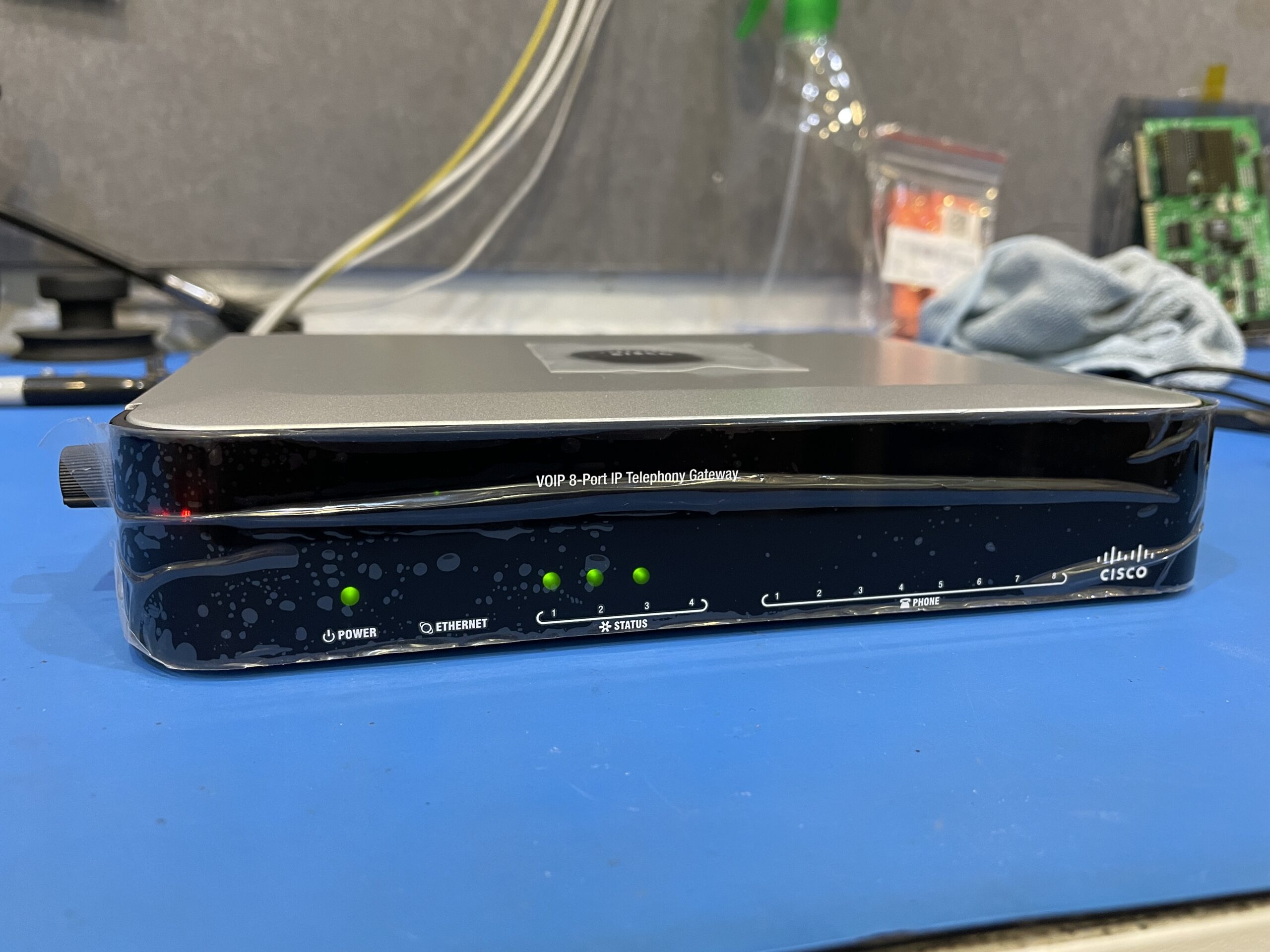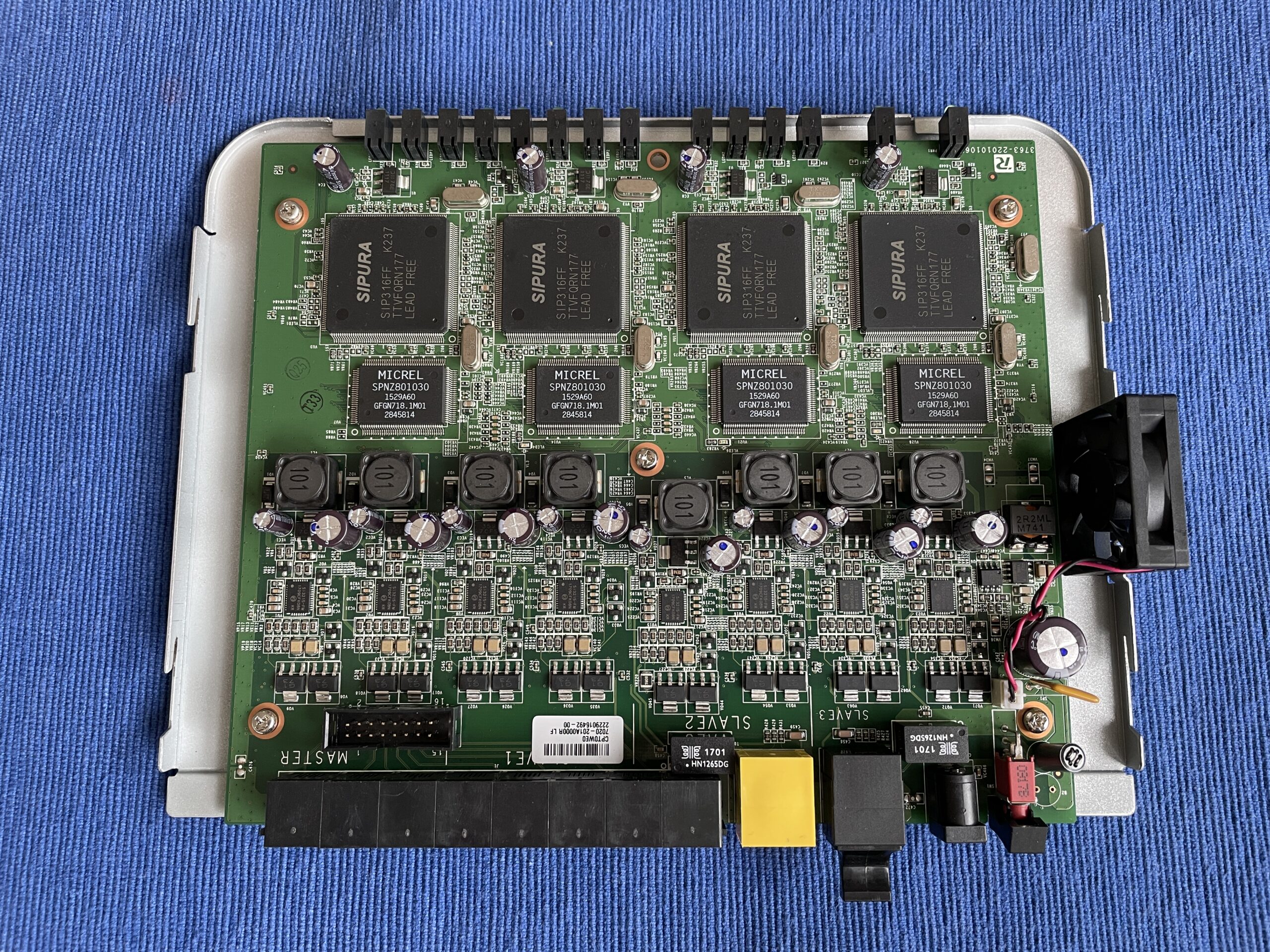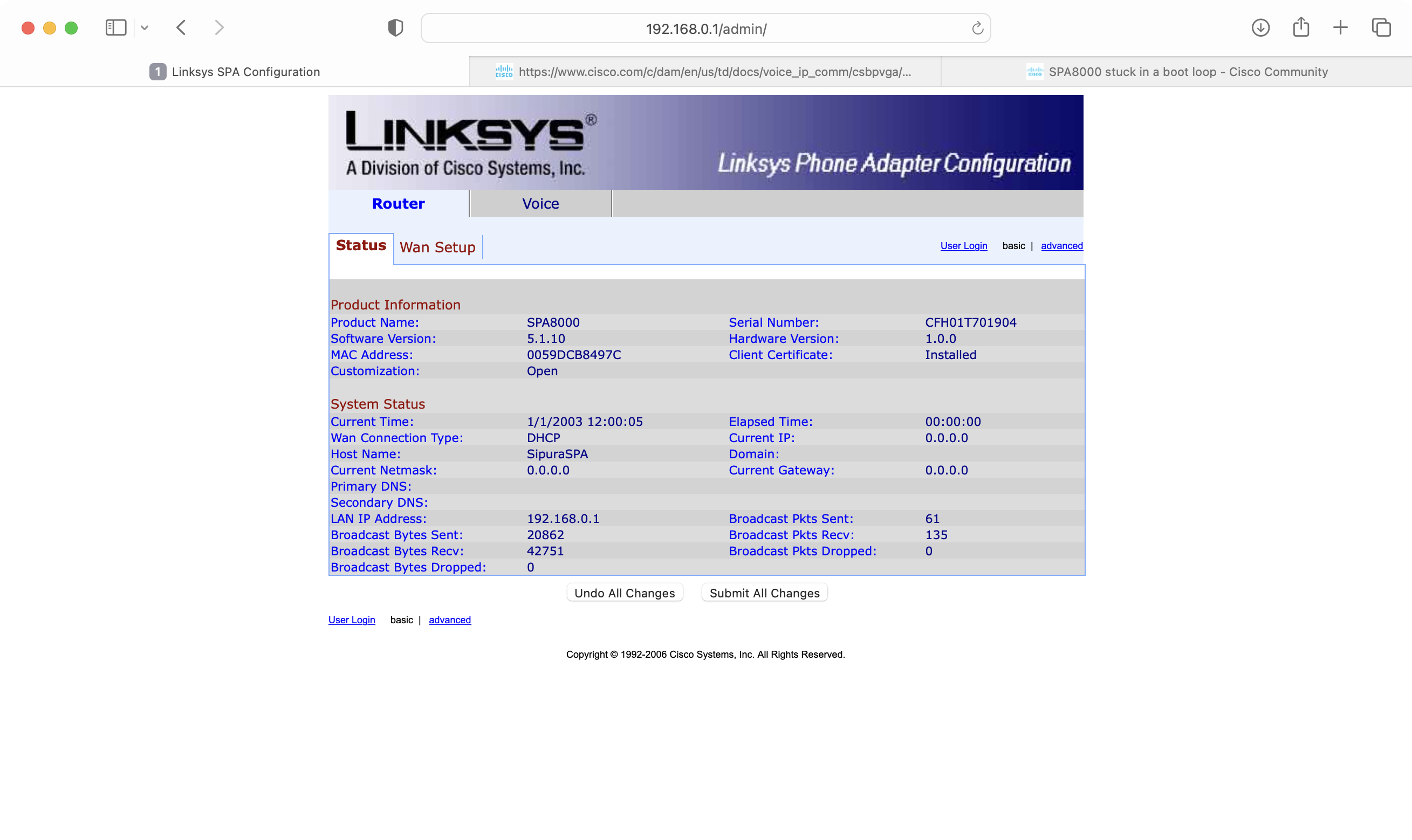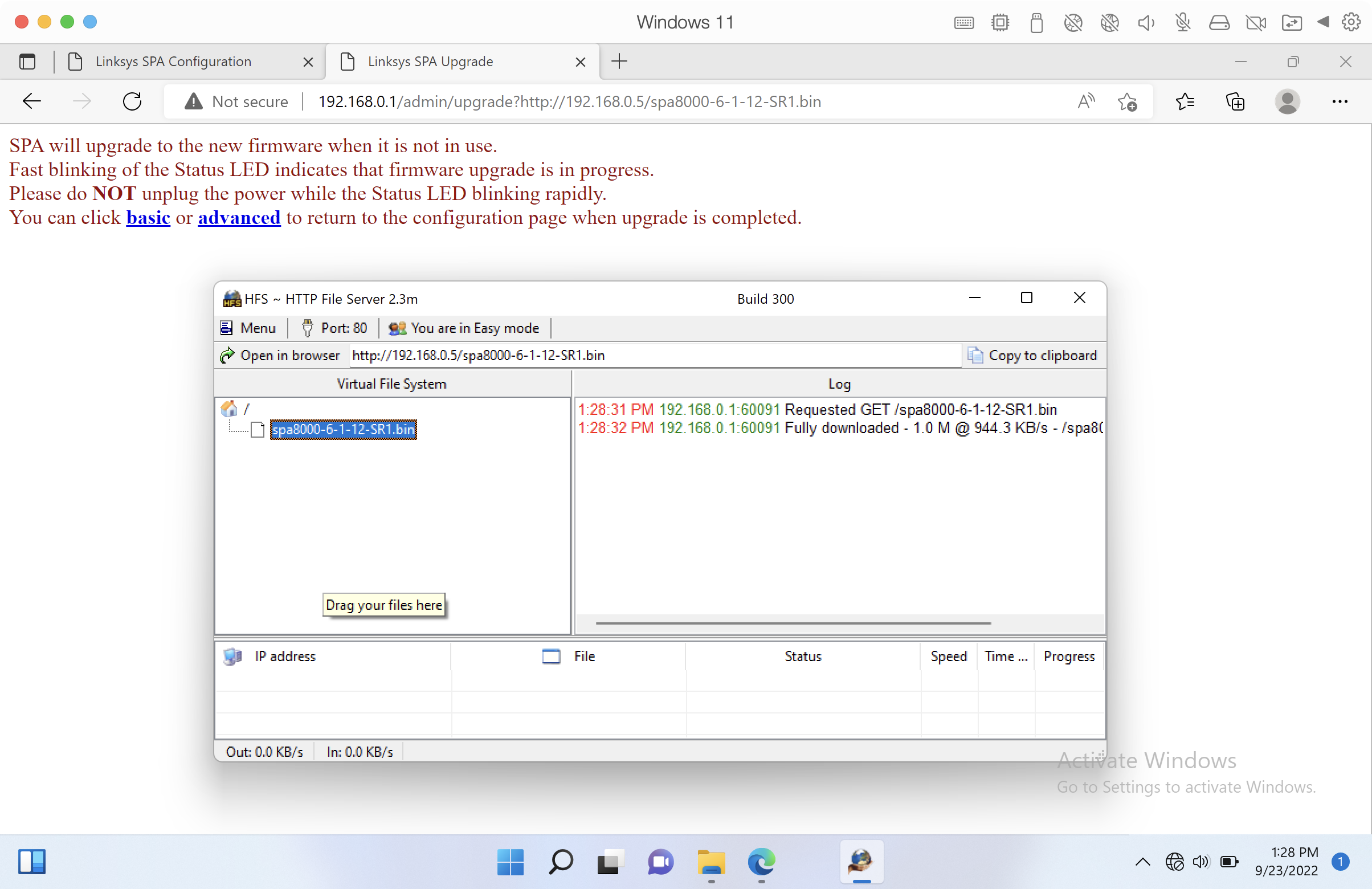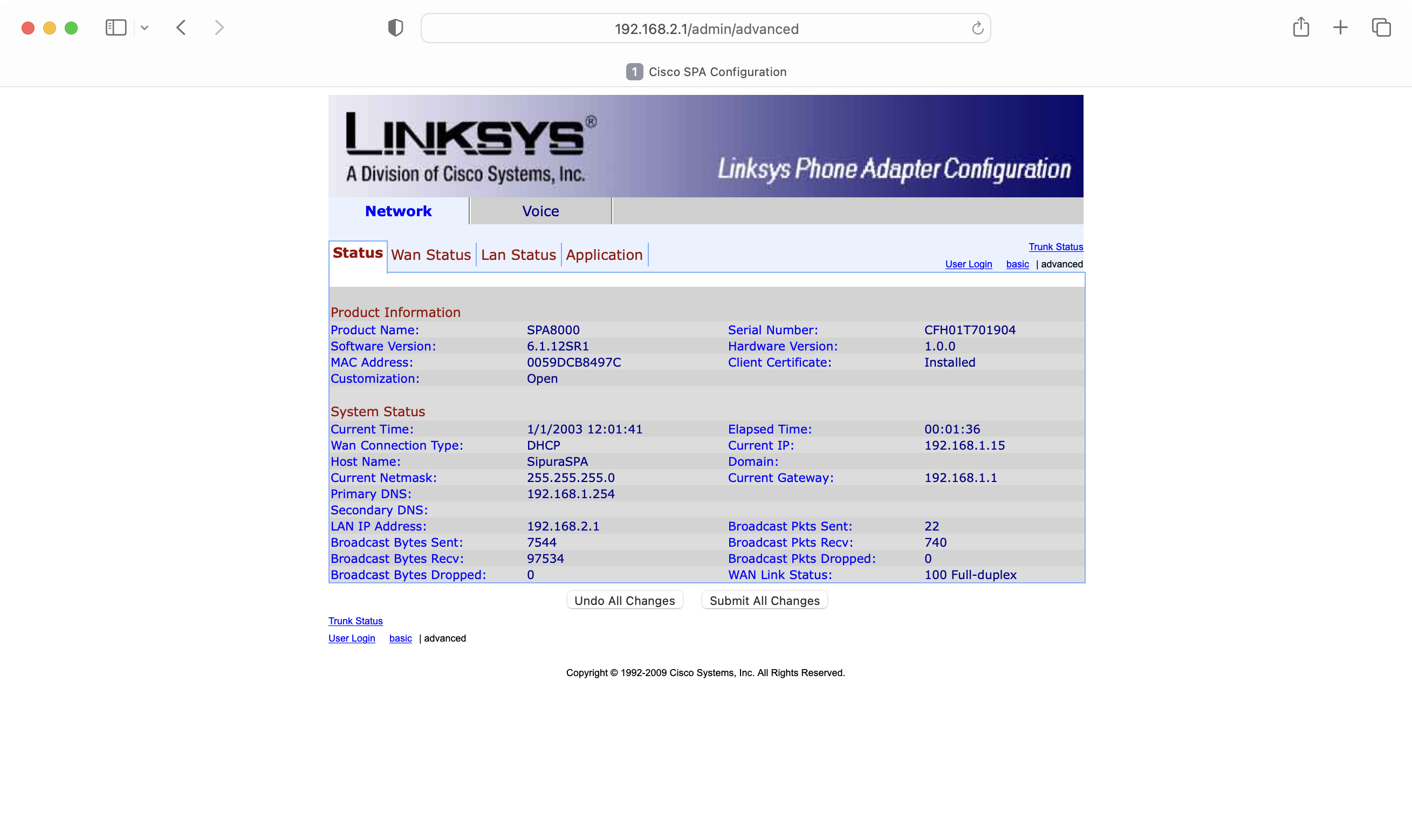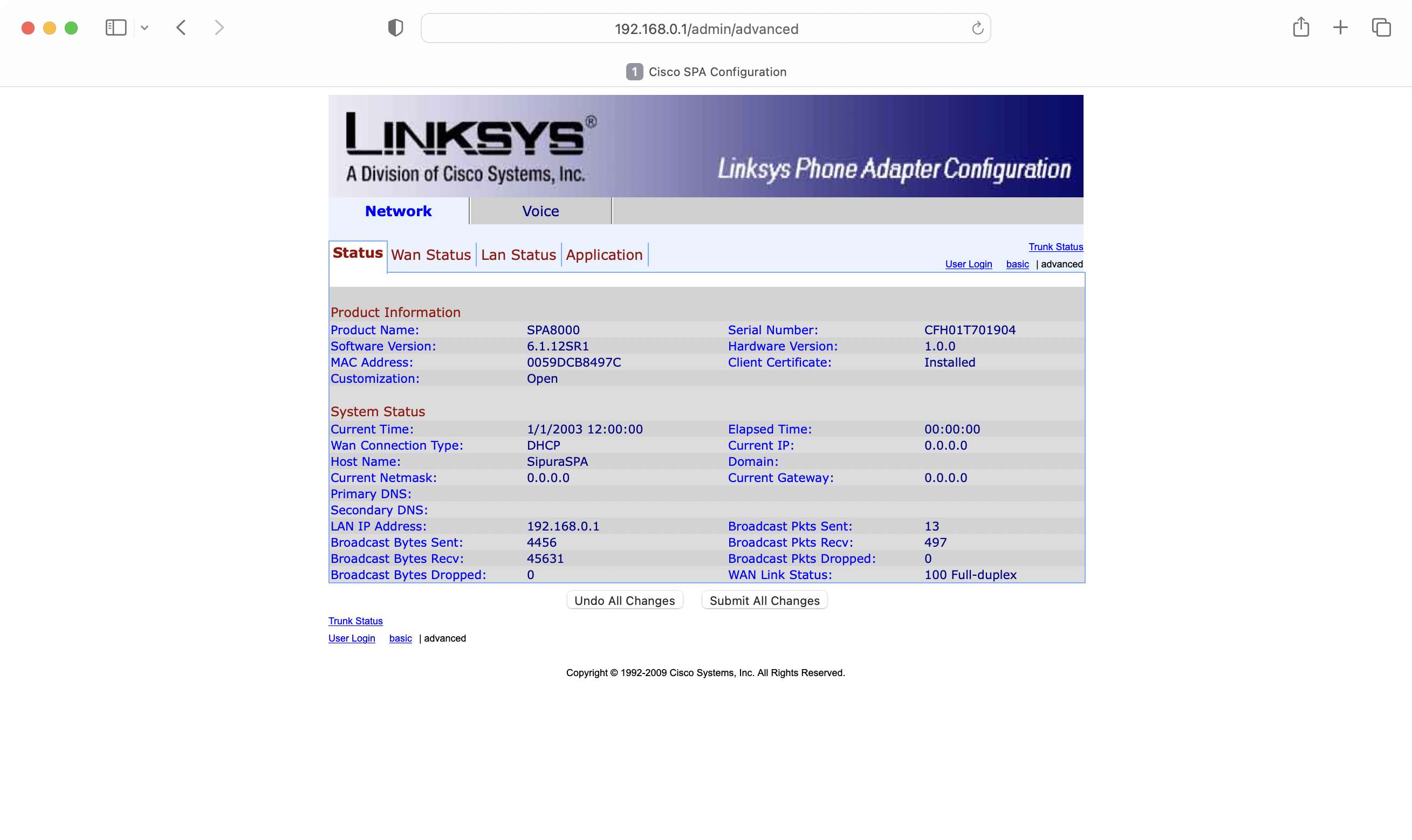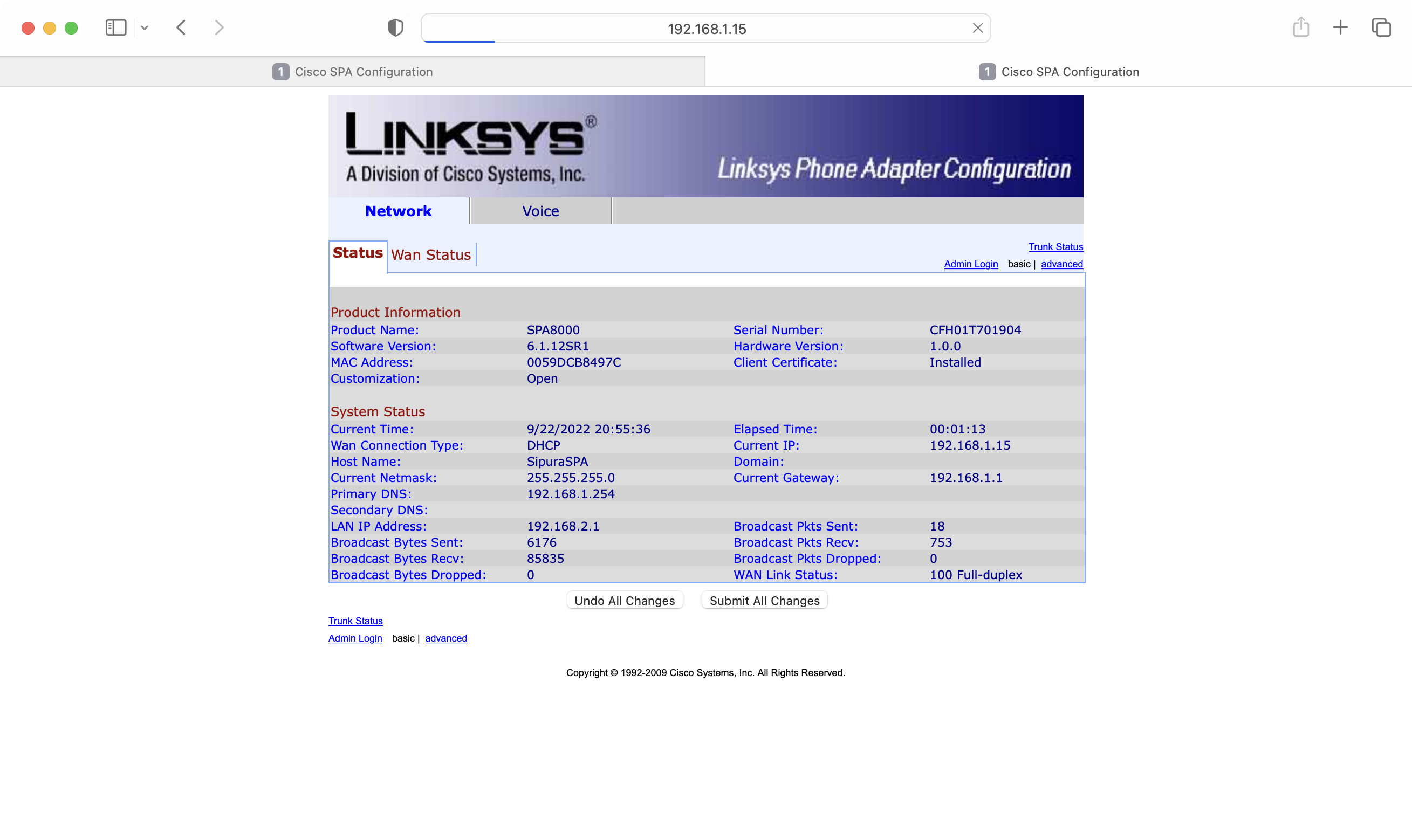I really don’t like small fans. Dreamcast, looking at you. Then again, I’ve added small fans to things in the past. Right Netgear DG834Gv5? Above we have the smash hit follow up to the Cisco SPA8000-G4 post-recap video from… *checks notes* eight months ago. Whoops! 😅
This SPA8000 was originally slated to replace my Linksys PAP2T. However, I ended up moving to the similar Cisco SPA112. The SPA8000 was overkill for my needs – testing some dial-up modems. It wasn’t ever going to hang around for long. Since this will probably be the last post on this device, I probably should tie up some lose ends.
First up is the capacitor replacement. These capacitors must have been rated with Nichicon-levels of life. Because the 10V and 16V both had the same form factor in the Panasonic FR series. Which leads me to believe that these capacitors were either not both 470uF and 10V. I was able to get around it be elevating the capacitors slightly off the PCB.
Here’s the fan controller that was used. Relatively simple and cheap. I swapped out the 50V Sanyo for a 25V Panasonic capacitor to fit flush with the PCB. Not ideal as you want it to have room to vent, but I knew the input voltage wouldn’t exceed the input voltage of where the fan wires came from.
Some of the case needed to be dremelled to fit the potentiometer through. Kapton tape on the underside of the controller PCB to prevent shorts.
Doesn’t look too bad with the dial attached.
And you can hardly even notice it from the front.
I mean it looks neat, that’s not like me at all. I’d want the fan to be on at all times – even at the lowest setting for peace of mind. Even after this modification I still found the fan, at the lowest speed, to be noisy. Probably that grill blocking airflow and increasing turbulence. Definitely a deciding factor in moving to the Cisco SPA112 instead – no fan!
The parts listed below are manufacturer part numbers. The formatting isn’t too web friendly, copy the raw text out and paste it into a non-rich text editor (Such as Notepad or TextEdit – in plain text mode) and you’ll probably be fine. 😄
Location Value Voltage Dimensions Lead Spacing Notes EC1/EC2 1500uF 16V 12.5mm (h) x 12.5mm (w) 5mm EEUFR1C152 Panasonic FR Series VC353 27uF 100V 12.5mm (h) x 8mm (w) 3.0-3.5mm EEUFS2A270 Panasonic FS Series VC333 27uF 100V 12.5mm (h) x 8mm (w) 3.0-3.5mm As above VC246 27uF 100V 12.5mm (h) x 8mm (w) 3.0-3.5mm As above VC266 27uF 100V 12.5mm (h) x 8mm (w) 3.0-3.5mm As above VC139 27uF 100V 12.5mm (h) x 8mm (w) 3.0-3.5mm As above VC119 27uF 100V 12.5mm (h) x 8mm (w) 3.0-3.5mm As above VC32 27uF 100V 12.5mm (h) x 8mm (w) 3.0-3.5mm As above VC12 27uF 100V 12.5mm (h) x 8mm (w) 3.0-3.5mm As above VEC8 100uF 10V 12.5mm (h) x 5mm (w) 2.0mm EEUFR1C101 Panasonic FR Series, upgraded to 16V VEC7 100uF 10V 12.5mm (h) x 5mm (w) 2.0mm As above VEC6 100uF 10V 12.5mm (h) x 5mm (w) 2.0mm As above VEC5 100uF 10V 12.5mm (h) x 5mm (w) 2.0mm As above VEC4 100uF 10V 12.5mm (h) x 5mm (w) 2.0mm As above VEC3 100uF 10V 12.5mm (h) x 5mm (w) 2.0mm As above VEC2 100uF 10V 12.5mm (h) x 5mm (w) 2.0mm As above VEC1 100uF 10V 12.5mm (h) x 5mm (w) 2.0mm As above EC10 470uF 10V 12.5mm (h) x 6mm (w) 2.0-2.5mm EEUFR1C471 Panasonic FR Series, upgraded to 16V EC8 470uF 10V 12.5mm (h) x 6mm (w) 2.0-2.5mm As above Lead spacing is 3.5mm, 8mm wide not 6mm... may not fit... EC5 470uF 10V 12.5mm (h) x 6mm (w) 2.0-2.5mm As above Solution - Raised them up above the board a few millimeters. EC4 470uF 10V 12.5mm (h) x 6mm (w) 2.0-2.5mm As above Originals were definitely below their rated spec. Fan 12V 0.043A 35mm (w) x 35mm (h) 10mm (d) MC011510 For Replacement of Superred CHC3512CB DC 12V 0.13A 35x35x10mm 2-Wire Server Fan
One issue I encountered on first power on, which is probably worth mentioning, was boot looping. Here’s the initial specs of the software I was running and the device serial number.
Serial: CFH01T701904 Software: 5.1.10 Modem reset: ATDT****,,,,73738#,,,,1
I was able to perform a factory reset using dial-up modems. I was likely using an Avtek MegaPlus V.32bis. You may need to adjust the pauses (commas) as it gives the Sipura menu time to respond.
The firmware was out of date, which wasn’t all that surprising. Keep your eyes on the IP address in the location bar. That caused a few headaches.
Cisco offer a nice article on how to update to the latest.
The quick start guide also came in handy.
I wasn’t alone on the boot loop issue thankfully.
It seems to get around the boot loop issue, do not connect ethernet. An active ethernet connection seemed to cause the device to boot loop. Now the AUX port is OK to access manually assigned IP of 192.168.0.1. Another thing that was kicking me was the lack of a time server so the date/time wouldn’t update. Adding a primary time server under WAN status (Advanced) of time.nist.gov solved that.
There’s more photos of this device in the photo gallery if you are interested in that sort of thing. No judgement from this side of the table! 😄 I’ve also added the latest firmware at the time of writing and some pdfs on configuring the SPA8000 onto the file server.