
When I revise for university exams I seem to be in a habit of falling asleep rewatching lecture recordings. Heck, I nearly fall asleep during lectures I attend. I’ve found the only way to stay engaged with the material is to speed the lectures up somewhere between 1.2x and 1.5x. Kodi on Raspberry Pi has some support for this but tends to forget that it is being sped up if you pause. Pausing is something I do frequently to make sure the knowledge soaks in.
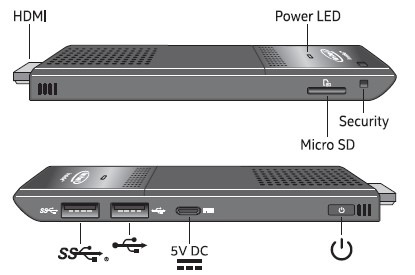
Enter the Intel Compute Stick STK1AW32SC. It runs Linux thanks (many, many thanks) to this fellow and his great work on making Ubuntu (and various flavours) available for Cherry Trail-based hardware. I use this as my daily driver for watching lecture recordings and it has been fantastic.
To fix the lack of audio a quick sudo nano /etc/pulse/default.pa, slapping in my device specific hardware address load-module module-alsa-sink device=hw:0,2, a bit of commenting out for the next block, a quick reboot and we’re away and racing. High speed lecturers incoming! For what it’s worth this is running Xubuntu 18.04. Full blown Ubuntu just seems a bit too hungry on the RAM side of things. We are only working with 2GB after all! 🙂
Sources:
http://linuxiumcomau.blogspot.com/2017/10/fixing-broken-hdmi-audio.html
http://linuxiumcomau.blogspot.com/2018/03/fixing-broken-hdmi-audio-again.html
http://linuxiumcomau.blogspot.com/2017/06/customizing-ubuntu-isos-documentation.html