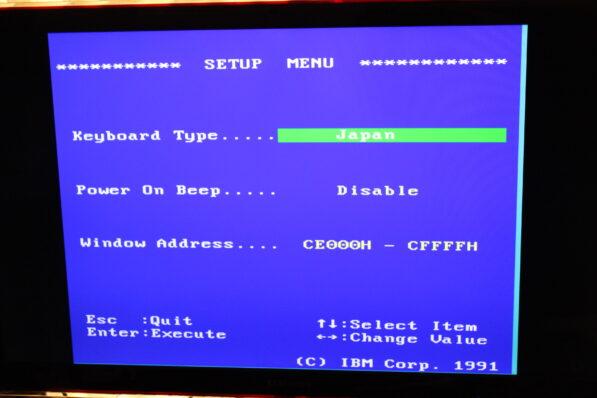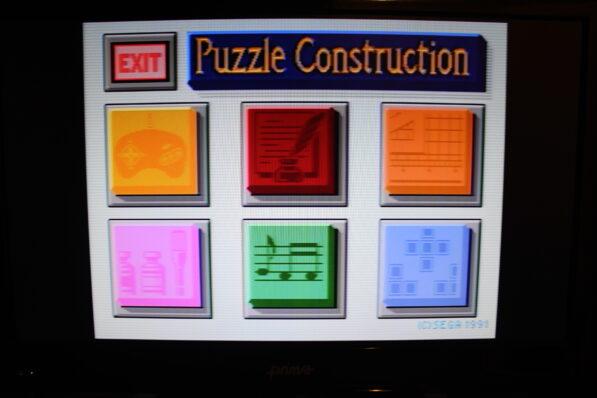Sure, there isn’t much to the actual setup. Only three options and none of them that exciting… I suppose it is better than a kick in the teeth! Anyway, to sum it all up, hit F1 after dropping to DOS!
Above is the setup screen accessed when F1 is pressed after dropping to DOS.
This is the usual welcome screen when the Sega TeraDrive is first powered on, the Sega TeraDrive OS-in-ROM. I have been told that there is also a jumper on the mainboard that will disable this screen and boot straight to DOS.
The Puzzle Construction menu once loaded up. Create your own Sega game and more! Looks very similar to the above screen doesn’t it?