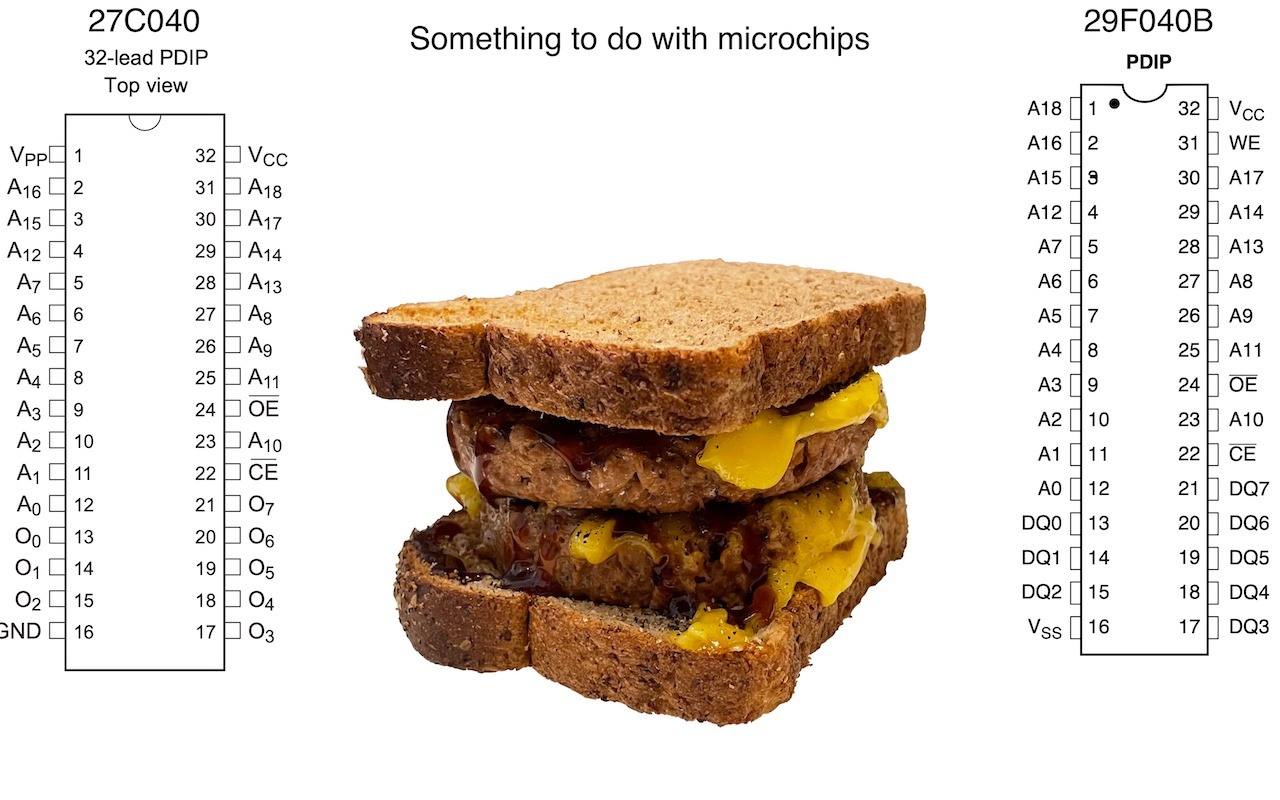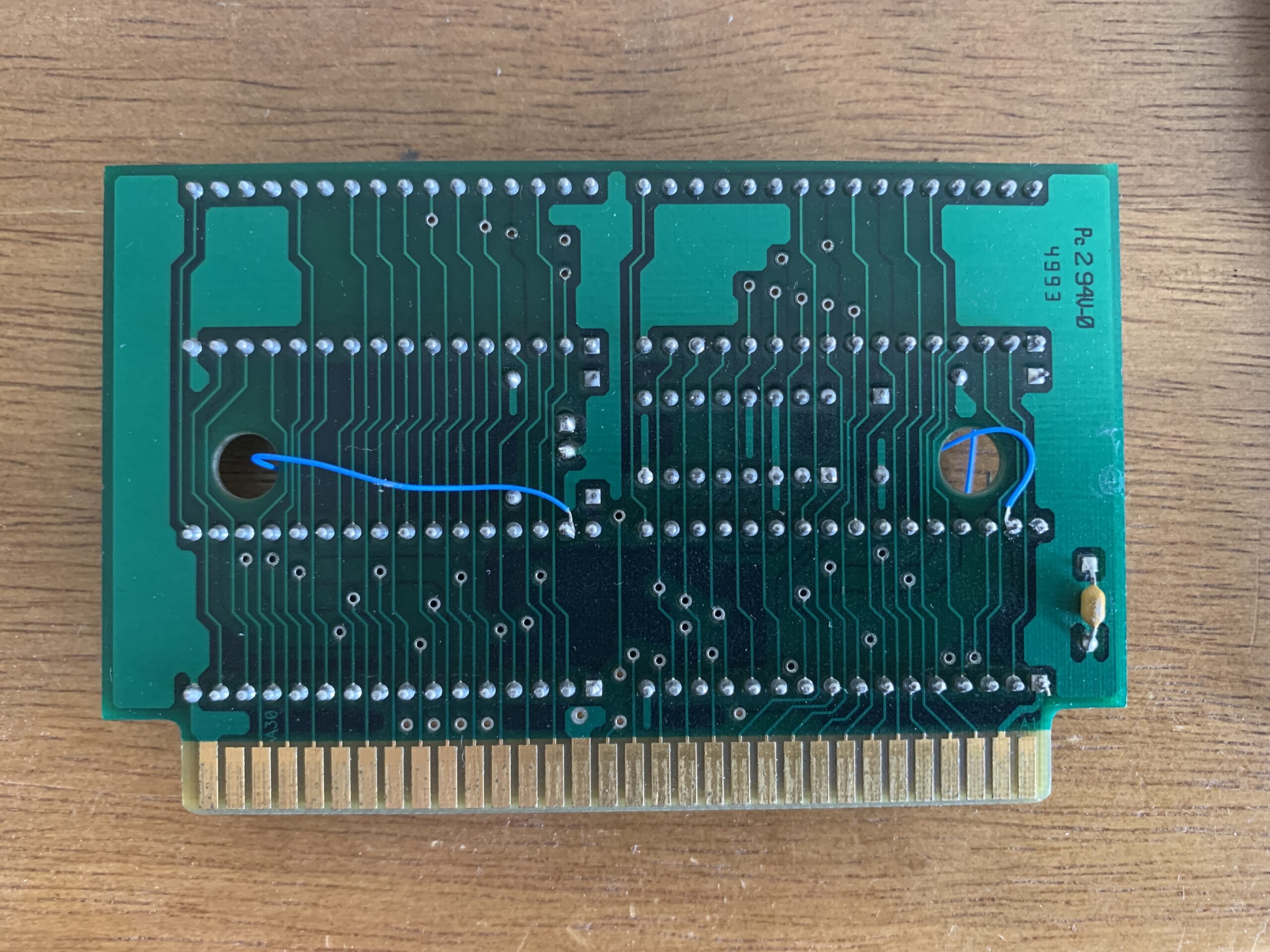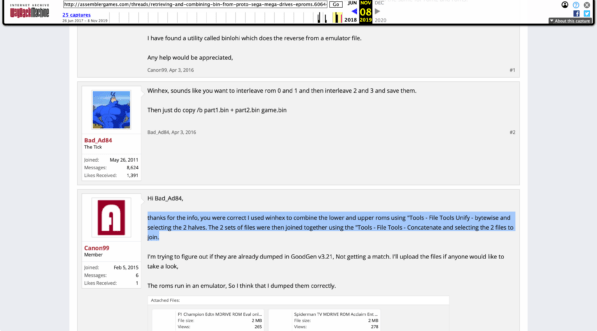I found some images of DIP pinouts in my “Desktop” desktop folder. Why does one need a desktop folder on their desktop? It’s like a dumping ground for things that sit on my desktop too long but I can’t bring myself to throw away. I guess this is why I always figured it was important to document things as they happen. Otherwise you end up with what you see below. Good luck! Maybe I’ll remember what it was for, could it have been the Mega Drive Sonic 1 flash cart? Snap! That is what it was for and I found images to back it up!
From Replacing 27C040 with AM29F040B.rtf
The Am29F040 is a 4 Mbit, 5.0 V-only Flash memory organized as 512K bytes of 8 bits each. The Am29F040 is offered in a 32-pin package
4 Megabit (524,288 x 8-Bit)
Atmel AT27C040
4Mb (512K x 8) OTP, EPROM
29F040B Datasheet
27C040 Datasheet
The reverse (interleaving) (Joining High and Low together)
https://github.com/msolajic/c64-magic-desk-1024k
Tie 29F040 A18 (pin 1) to Pin 31 (on socket / PCB)
Tie 29F040 WE (pin 31) to VCC (pin 32)
From SPLITTING FILE.RTF
Start with normal text bin or md file
byteswap in USBPrg (GQ-4X or similar)
Win Hex
thanks for the info, you were correct I used winhex to combine the lower and upper roms using “Tools – File Tools Dissect – bytewise and selecting the 2 halves.
(If not byteswapped first, the first one burnt might be the second rom… it doesn’t really make a difference just swap the ROM chips around in the sockets)
https://www.smspower.org/forums/16018-CombiningSegaEpromDataToBinSuitableForEmulatorUse
https://www.jammarcade.net/page/214/?p=cxemapwtuitne
There was also a SwapEndian.zip included in the folder so here it is – SwapEndian.zip – Mystery solved! ?