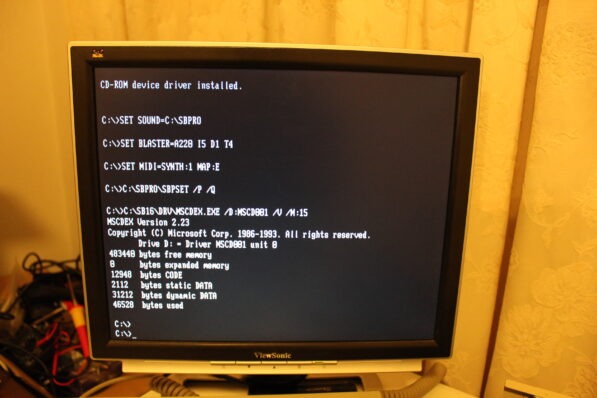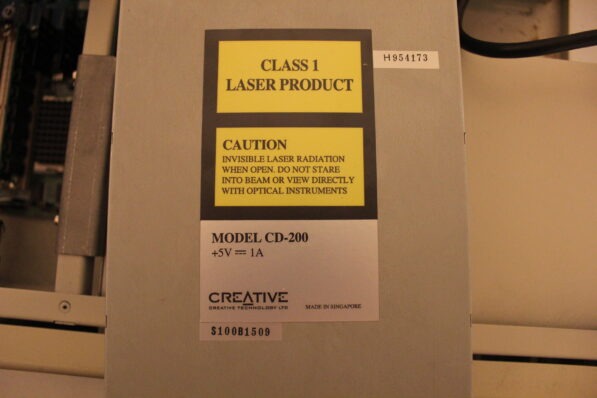Mission accomplished. If anyone from the future comes here in search of how to get their Creative CD-200 functioning they will need to use CCD.SYS or CRCCD.SYS as the driver. Below are my specific CONFIG.SYS settings and AUTOEXEC.BAT settings and a video of it moments after I discovered it actually worked.
CONFIG.SYS DEVICE=C:SBPRODRVCTSBPRO.SYS /UNIT=0 /BLASTER=A:220 I:5 D:1 DEVICE=C:SBPRODRVCTMMSYS.SYS DEVICE=C:CCD.SYS /D:MSCD001 /P:220 /S:D AUTOEXEC.BAT SET SOUND=C:SBPRO SET BLASTER=A220 I5 D1 T4 SET MIDI=SYNTH:1 MAP:E C:SBPROSBPSET /P /Q C:SB16DRVMSCDEX.EXE /D:MSCD001 /V /M:15
Resources:
VOGONS Vintage Driver Library
French Driver Website
Virtual Dr
Vintage Computer Sound Blaster ISA Card Collection
Another Driver Website